The Marfield Guide is here, and we aim to bring you reliable information each month about all things print! With 50 years in business, we have learned a lot about our craft, and we’re excited to share our expertise with you.
This educational blog will help you to become a master when deciding which printing processes are right for you, what to look for in paper stocks, specialty finishes, and so much more. We hope you will follow along on the journey to educate our customers on a topic we hold dear, printing.
In this article, we are going to cover a question which we come across all too often with our customers. What are raster and vector images, and how are they different?
In the world of graphics, we divide digital images into two categories.
• Raster, or Bitmap images, are comprised of pixels.
• Vector images are a collection of points and lines, called Bézier curves.
The following infographic will go into further detail about each image type, its proper use, file extensions, and what programs they perform best.
Marfield-Rastor or Vector InfographicTo download a full resolution copy of this infographic, click here.





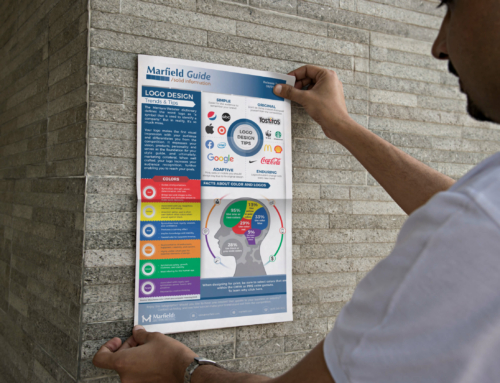


Thanks Tiffany,
It’s always easier for me to print out something like this for clients than to try and explain the difference in Vector vs Raster.
You’ve made it easy for all the dumb clients out there.
Appreciate your work,
Scott Braud
Thanks, Scott!
I’m so pleased that you’ll be able to use this blog/infographic to help educate your clients. If you ever have a subject that you continuously have to deal with let us know, and we’ll add it to our list of subject matter to cover in the future.