Understanding Printer’s Bleeds in 5 Minutes or Less
By Tiffany Waggoner|2019-03-05T09:36:18-06:00March 4th, 2019|Categories: Creative, Design, Marfield Guide|Tags: art box, bleed box, bleeds, crop, crop box, crop marks, digital, media box, offset, printing, safe area, trim box|0 Comments
About the Author: Tiffany Waggoner
Tiffany Waggoner is the Creative Director for Marfield, Inc. In 2003, Tiffany graduated from The University of North Texas with a B.A. in Art, specializing in Digital Media. After a quick moment of panic...wondering what to do with an Arts Degree...she soon found her home and career in Print and never looked back!
Ten years ago, Marfield, Inc. took a chance on a young prepress professional and hired Tiffany to run their Prepress Department. During this tenure, Marfield's customers could trust her as their brand identity expert, and she honed her craft as a graphic designer. In 2018 Marfield took another venture and moved Tiffany into the role of Creative Director. In this position, Tiffany has been able to combine her knowledge of content creation, social media, brand identity design, and creative print to engage and educate Marfield's audience on all things print.


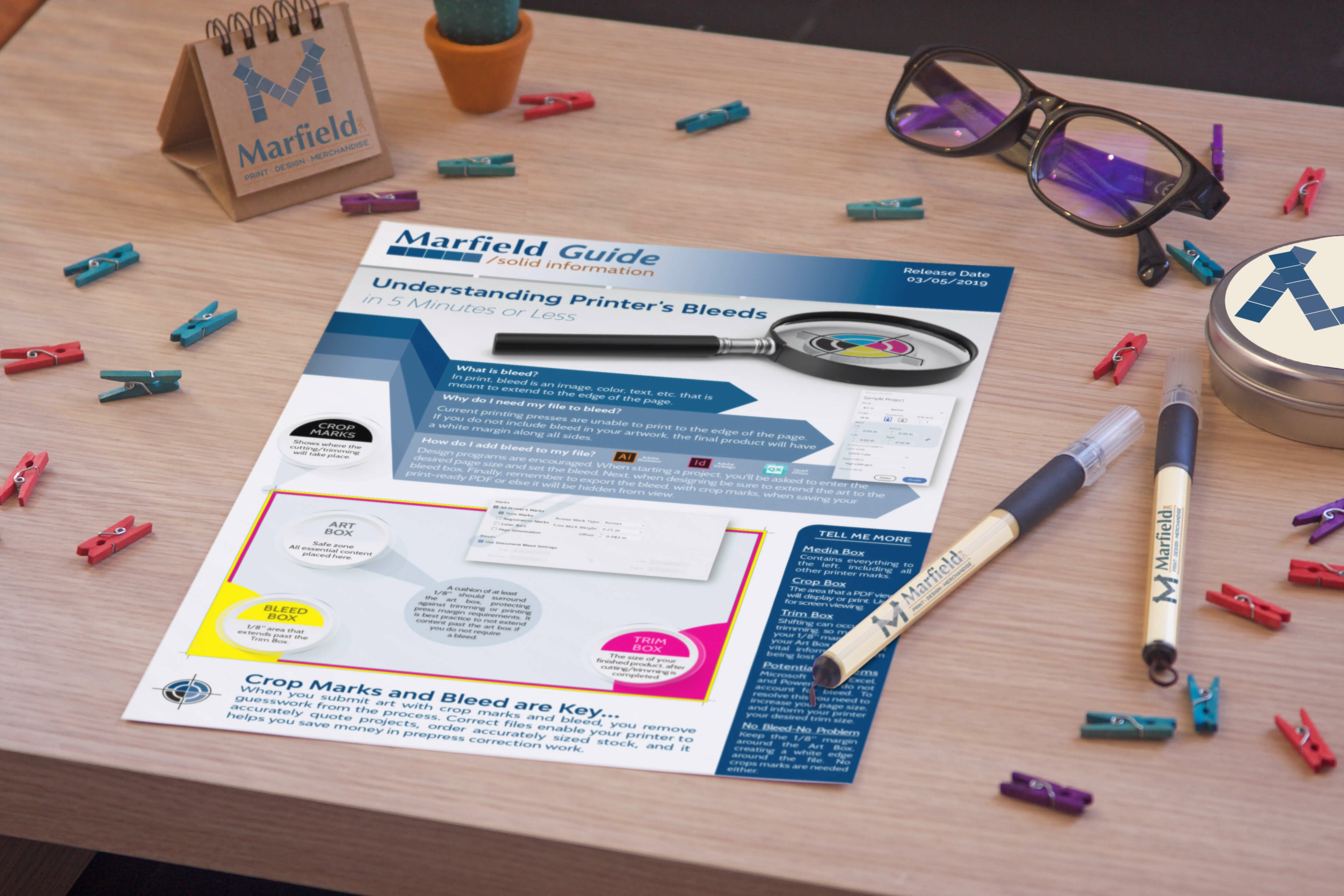


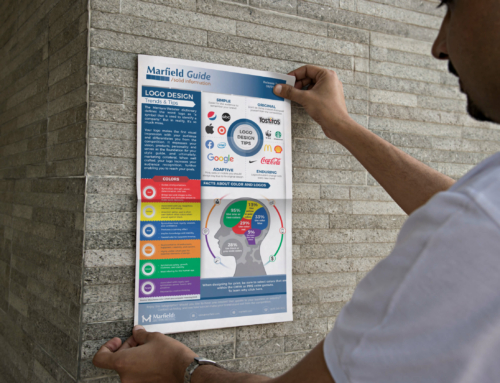


Leave A Comment
You must be logged in to post a comment.